Toolbar
Like a lot of native macOS apps, you can customize the toolbar and put the most used items on it.
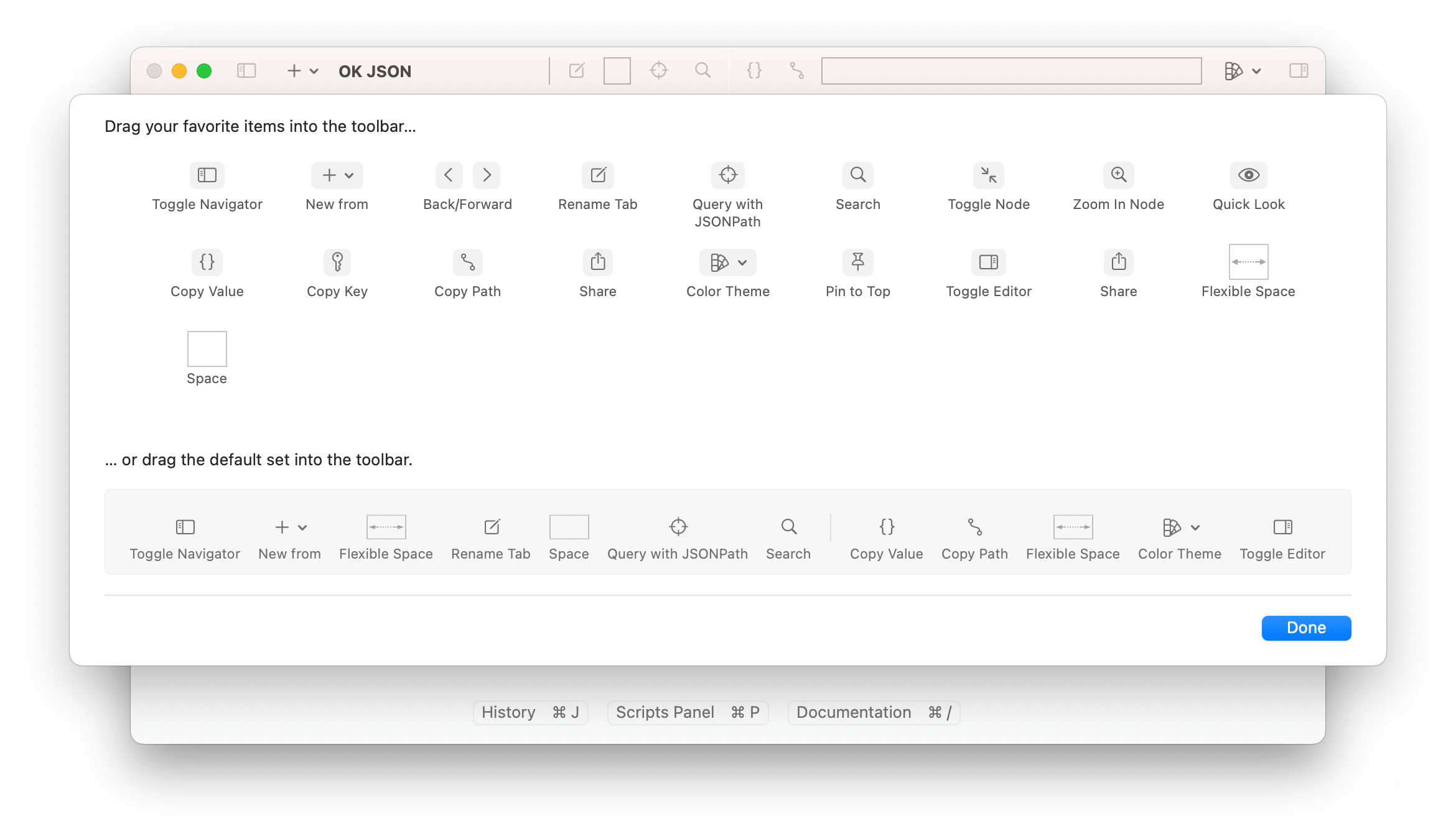
If you want more area for the content, you can hide the toolbar. Go to “View” → “Hide Toolbar” in main menu or press ⌥ ⌘ T.
Customization available in Viewer and History.