Scripts Panel
The Scripts Panel displays the collection of your custom scripts. It’s the place to run the scripts with customized input.
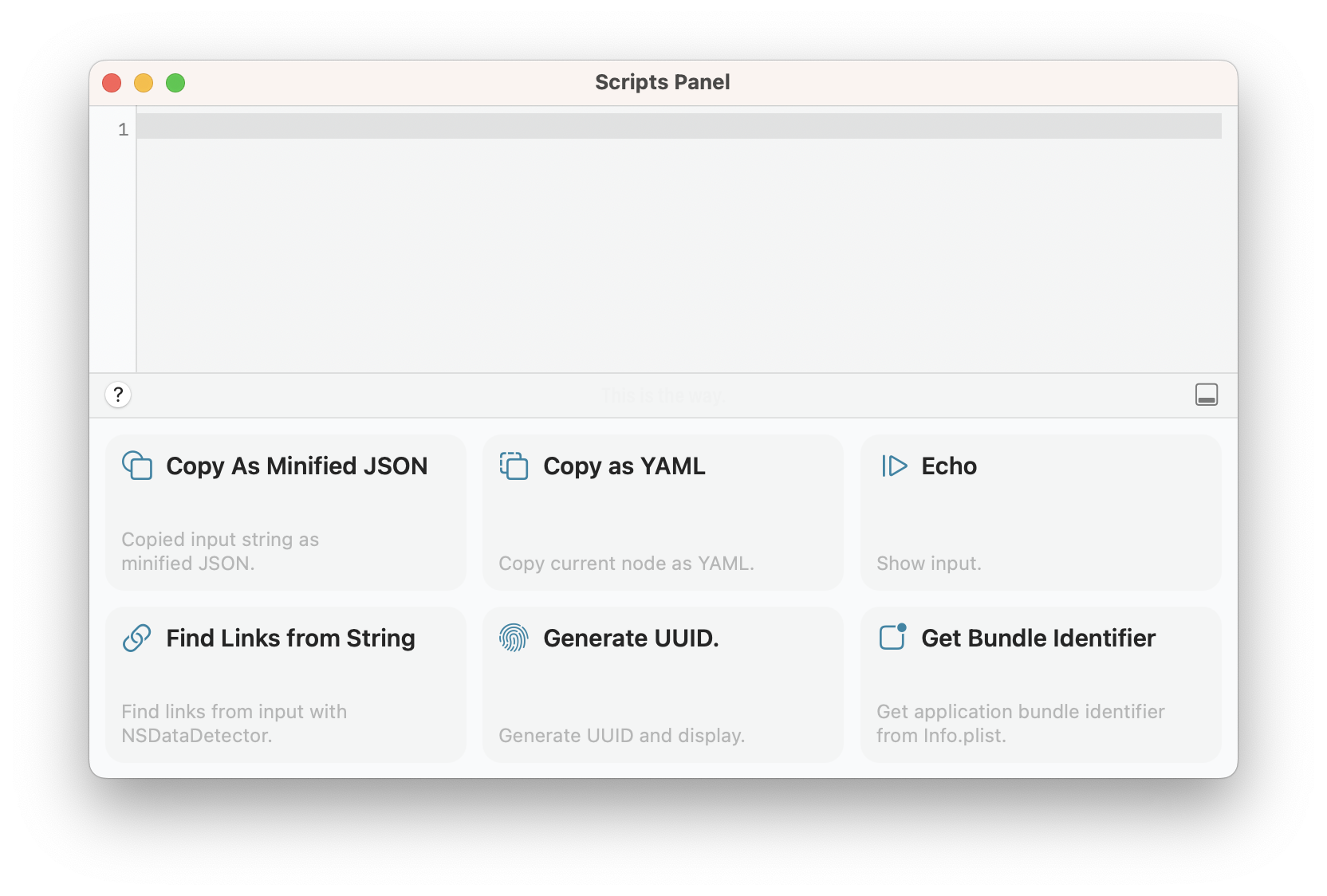
Input Editor
The top pane of the Scripts Panel.
Text of the Input Editor will be used as the input to the scripts.
Script Collection
The bottom pane of the Scripts Panel.
You can double-click the script item to run the script or right-click to perform other actions on the item.
You can also drag-and-drop JSON file to run the script. The JSON file content will be used as the input to the script instead.